Appearance
MGX
Appearance
Features
Click the top-right corner to Share your Chat. A dropdown appears where you can download all Chat files, change Chat permissions, copy the share link, or share to social platforms. 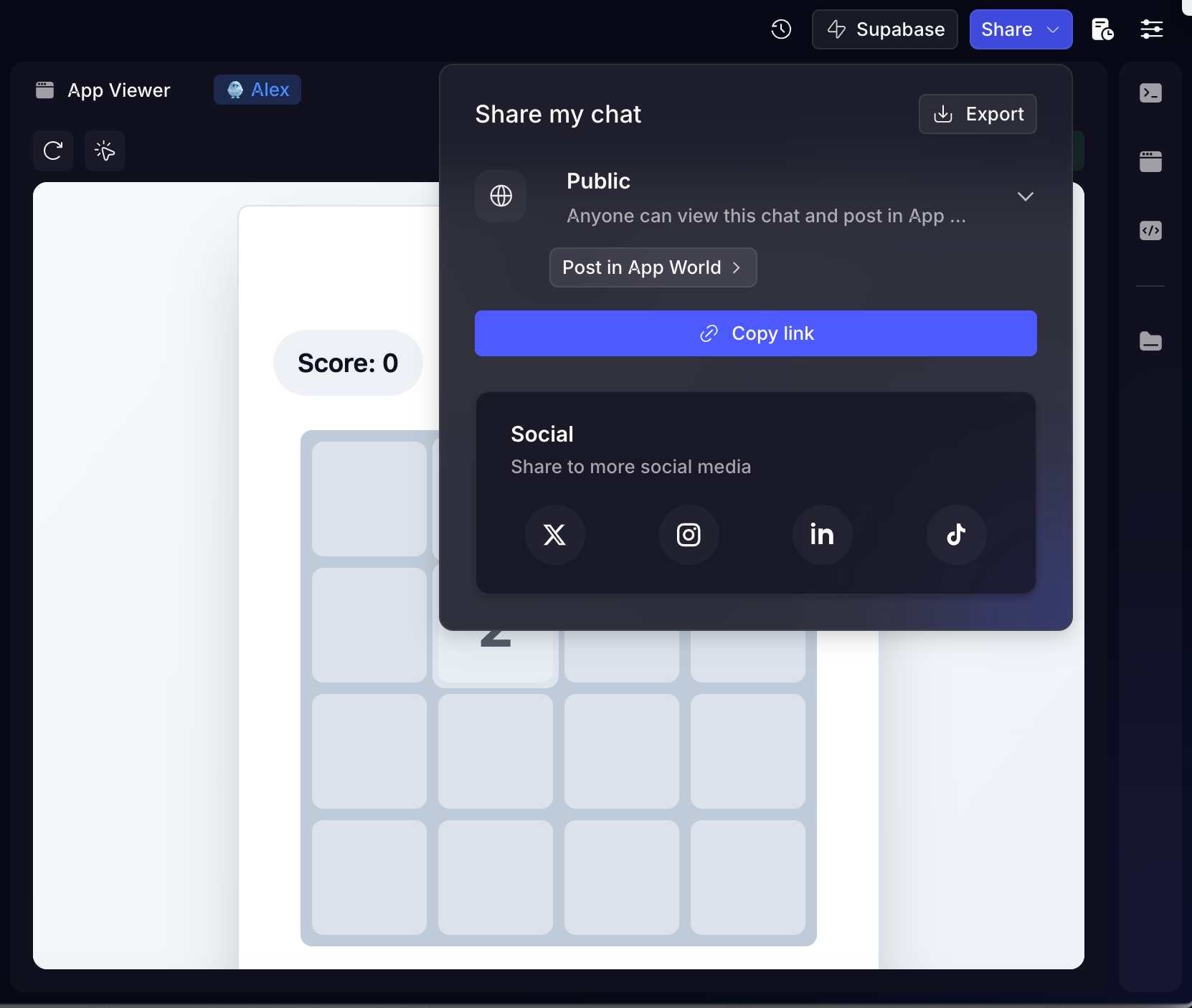
Click Export to get a complete .zip file of this Chat. After some loading, your browser will download the completed file. 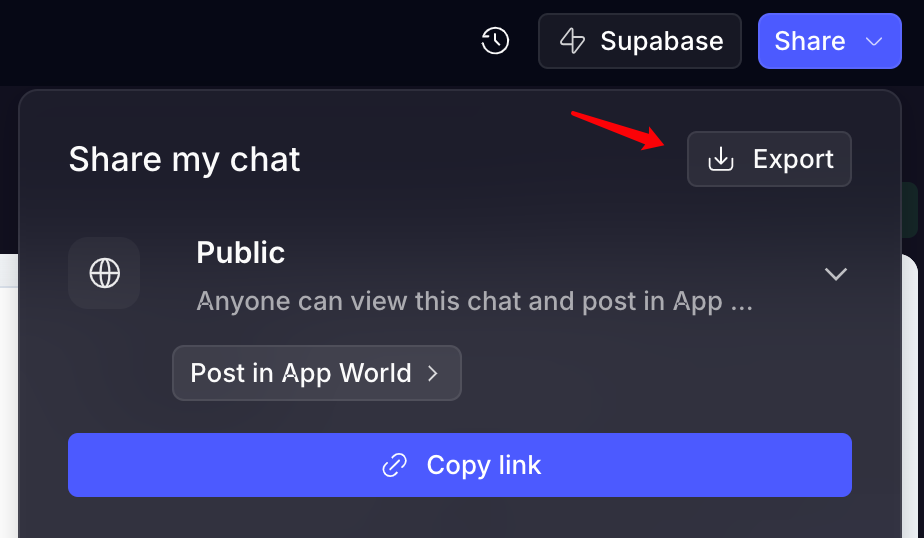

We provide three permission levels for conversations. The default is public, which you can toggle here.
Permission descriptions are as follows:
Public: Anyone can view this chat and post in App World.
Secret: Only people with the link can view this chat.
Private: Only I can view this chat. 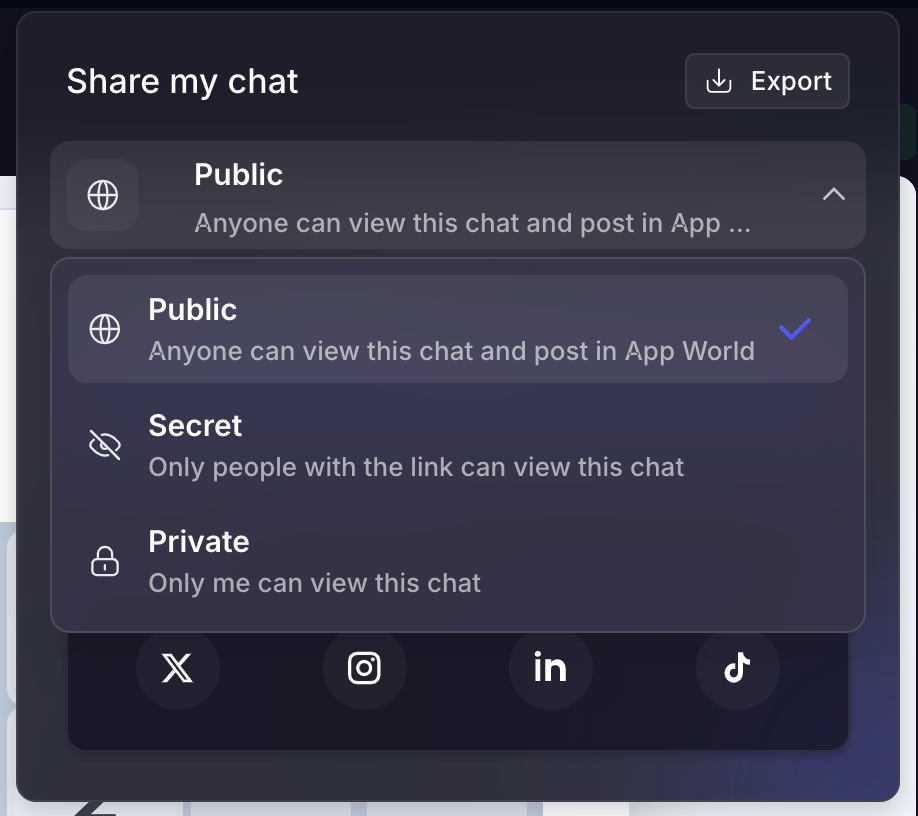
In Share, you can share your created Chat to other social channels: X/Instagram/LinkedIn/TikTok. 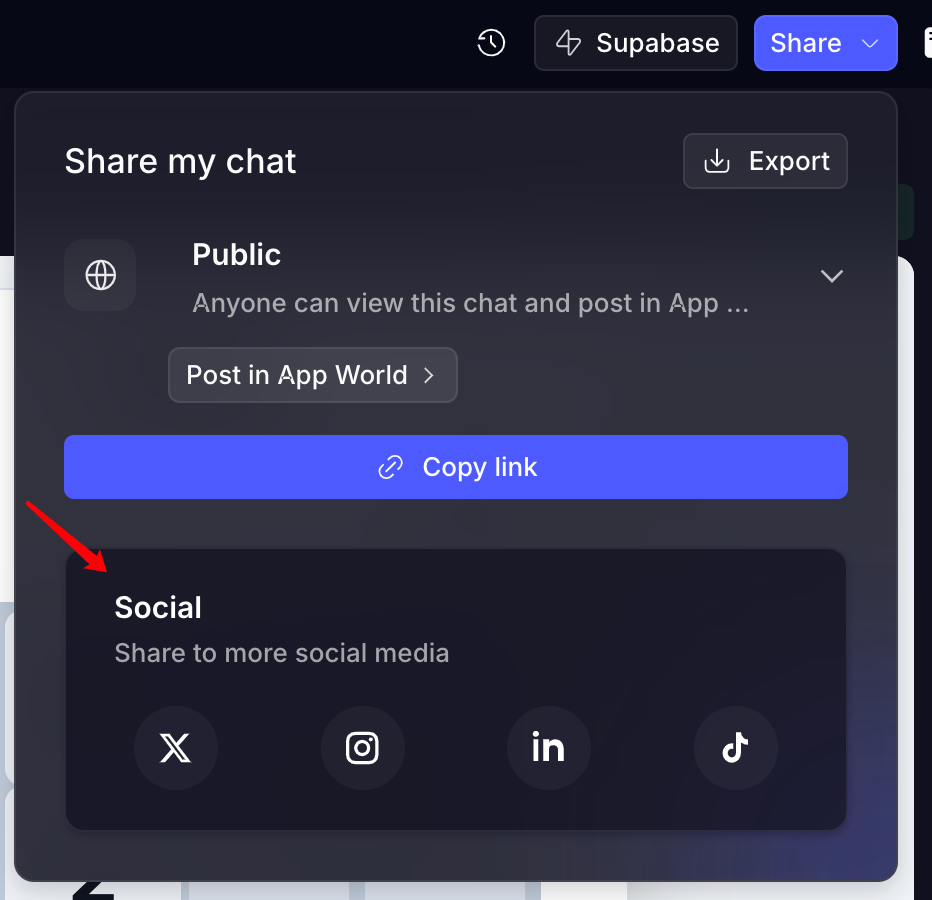
When Chat permission is public, it can be posted in App World by default. Click to modify the App World posting method by adding a Chat description and updating the app cover. 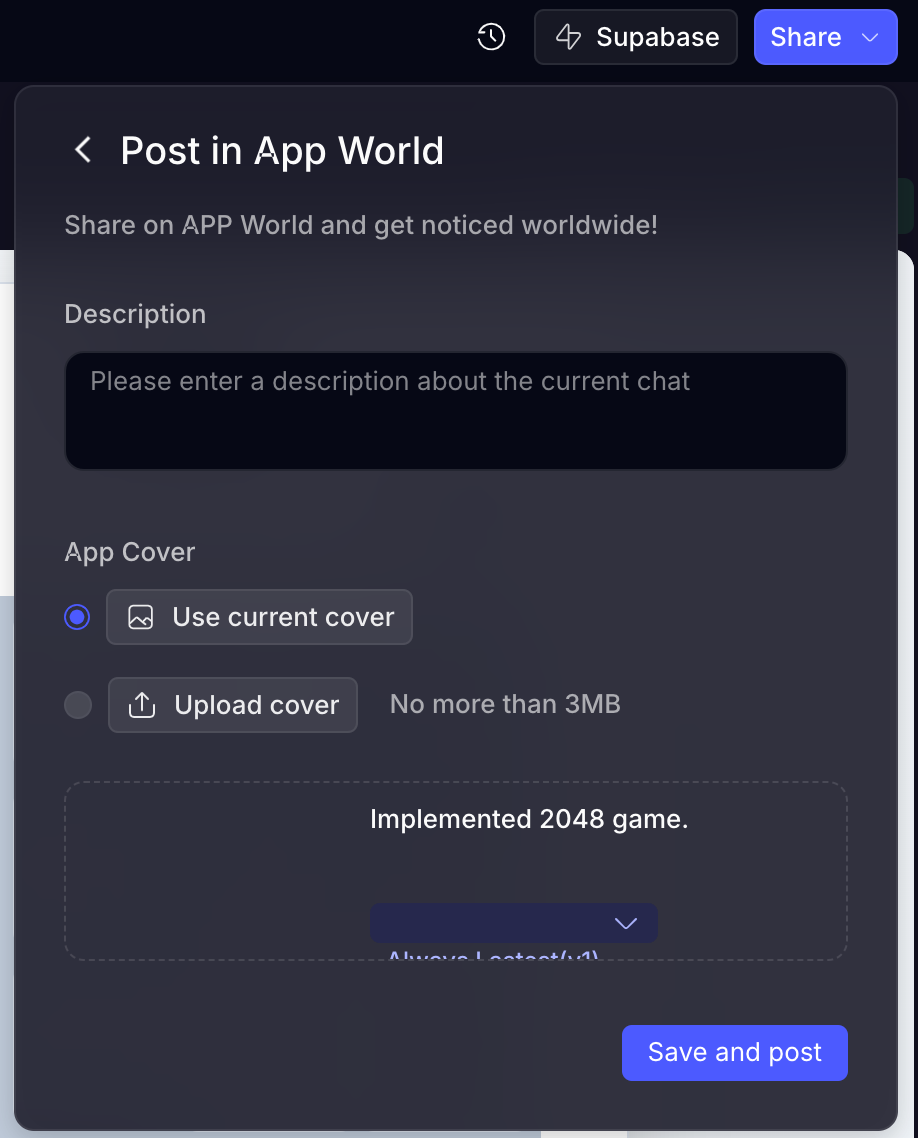
Quick project download: In Share, quickly Export all my Chat Files and generate a .zip package.
Quick app sharing to Social Media: Share to X/Instagram/LinkedIn/TikTok from the Share dropdown.
Replace cover image for shared apps: In Post in App World, choose default cover or upload personal images to replace the app cover.